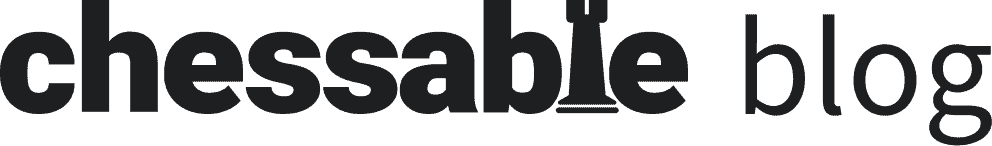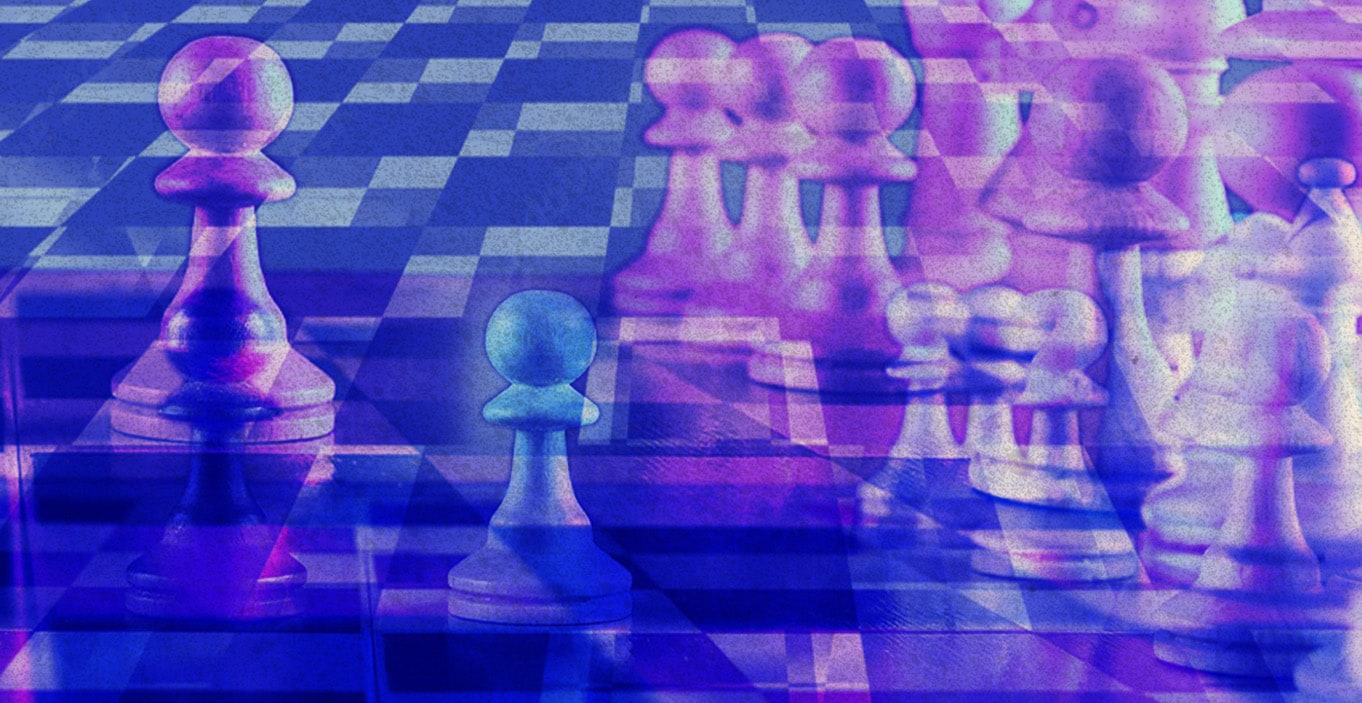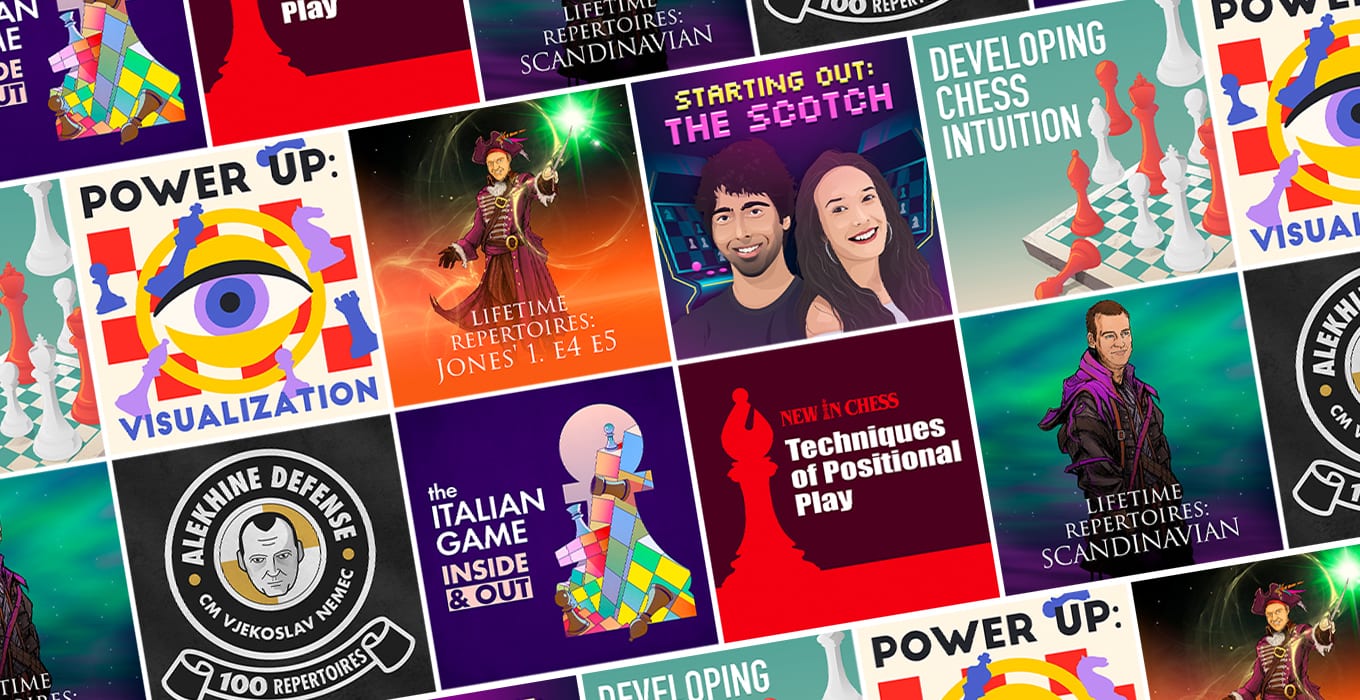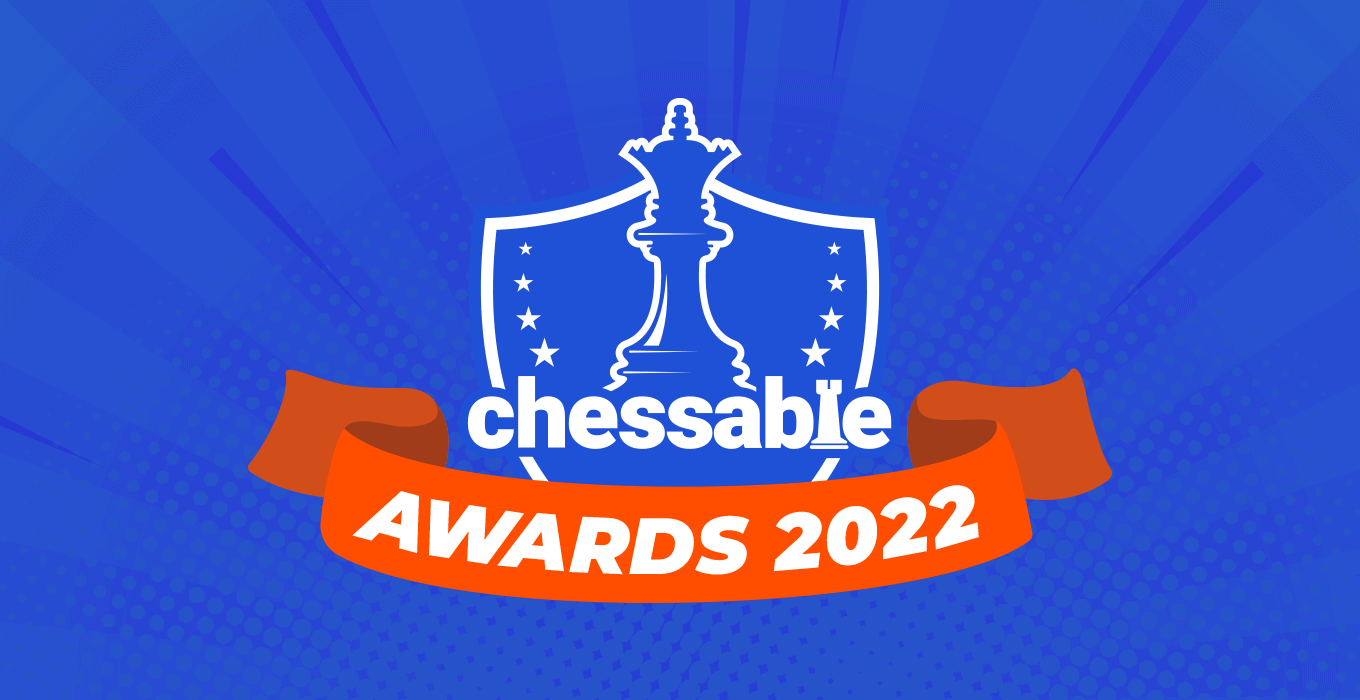Back in September when we launched The Woodpecker Method, we were excited at the prospect of allowing you to study with the exact method recommended by GM Axel Smith and GM Hans Tikkanen.
However, it proved to be a slightly tricky feature with a lot of changes to the legacy code, which meant it would take just a tad longer than we anticipated. So we launched a stretch goal, if 1,000 of you signed up to study The Woodpecker Method, we’d bring the feature to life. And you guys did.
Fast-forward a few months and the feature is here; we are calling it, “Cyclical Review”. The best of all? Cyclical reviews are available to everyone, on any course, any time at no extra charge. You can now “woodpeck”, The Woodpecker Method course, or any course you wish. For instance, the new Tactics Time is proving a popular one, or perhaps the excellent Knights on the Attack (which is entirely free!).
Cyclical Review
To exemplify exactly how the feature works, I will add my comments along direct quotations of how The Woodpecker Method works (according to the authors).
Cycle 1: Solve as many exercises as you can manage in four weeks. These exercises are your set; and solving them brings you to the end of your first cycle.
The Woodpecker Method – GM Axel Smith & Hans Tikkannen, p26.
This bit is straightforward and has always been possible within Chessable. However, you had to keep track of your cycle end date manually. Now, you can set it within Chessable:
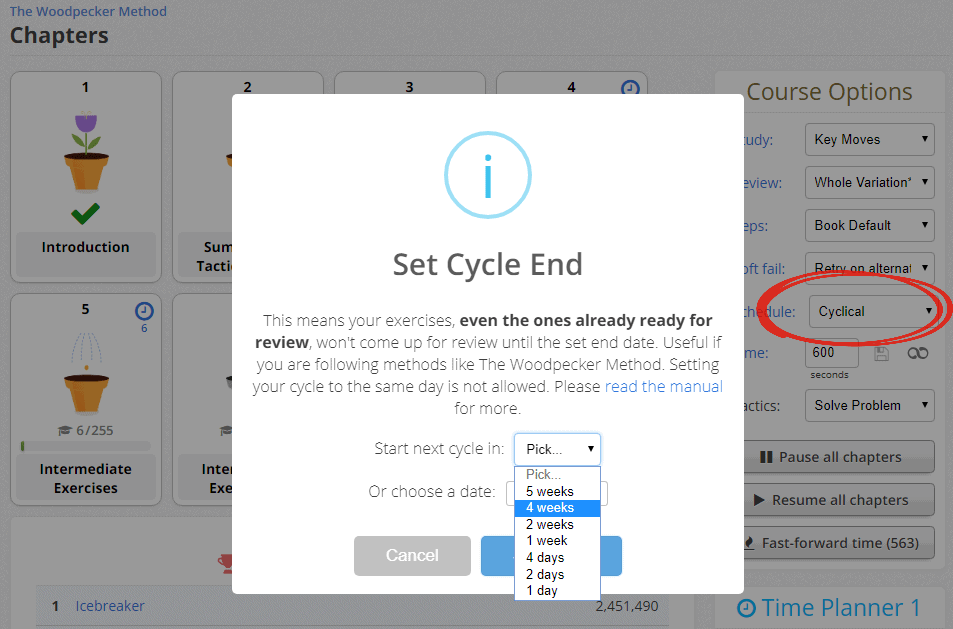
Once you’ve set your cycle end date, all your scheduled repetitions of the exercises you are solving will fall due on that date.
Once you get to your cycle end day the authors recommend you stop solving and take a short break; then you move on to Cycle 2.
Cycle 2: Solve the same set of exercises but faster: within two weeks is the target.
The Woodpecker Method – GM Axel Smith & Hans Tikkannen, p26.
Here is where Chessable will make your life easier. At this point after the end of your first cycle, your review button will turn green with all the exercises ready for review on your second cycle:
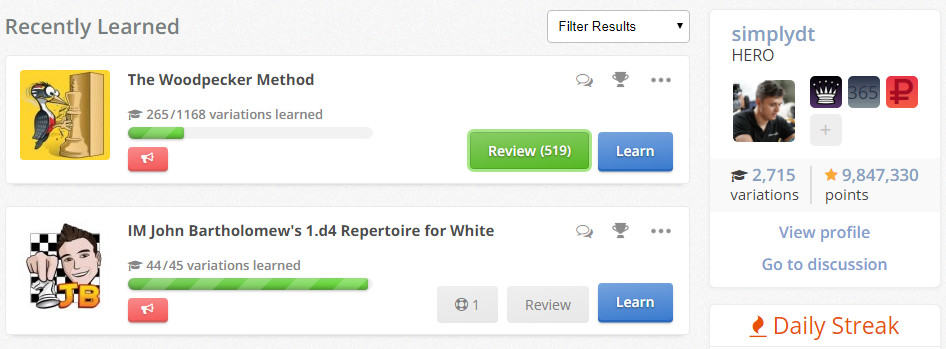
Once you click the green button and start your review session, this is now your second cycle. You can now commit to a second cycle end date by re-setting your cycle as described in the first image above. You could also wait to finish solving all your exercises before committing to a second cycle end date. It works both ways.
The authors then recommend that you repeat the above steps time and time again based on the following instructions:
Repeat steps 2 and 3, and repeat again. Aim to complete each cycle in half the number of days as the previous cycle (rounded up, when dealing with an odd number of days).
The Woodpecker Method – GM Axel Smith & Hans Tikkannen, p26.
By following the steps above within Chessable you can continue to solve in the manner recommended by the authors until you get to the last cycle, where the authors recommend that:
The Woodpecker Method has been completed when the full set of exercises has been solved entirely in one day – or after the 7th cycle, if you are unable to solve the full set in a day.
The Woodpecker Method – GM Axel Smith & Hans Tikkannen, p26.
You are free to set yourself a one day cycle, or if you are a bit short on time like me, keep your last cycle at a few days or a week. Either way, once you have repeated the Cyclical Review scheduling a few times, you will now have completed The Woodpecker Method as the authors initially recommended!
We hope you enjoy this new feature, which is released as a version 1 and is open to feedback on this forum thread. We do plan to develop it further depending on demand and resources, so please do let us know how you like it and what you think.
Bonus PRO feature: Custom Review Schedule
One of the most upvoted feature suggestions and one that topped our own wishlists was “user-defined spaced repetition“. With this new feature, we bring you exactly that. You can now define the spacing between each level of knowledge as you wish.
The flexibility offered by the manual edit of each level can even allow for smaller/longer maximum review times. Do you want to make sure that for a certain course you are seeing your exercises once per week? Can be done. For another course, you’d like to see them once a year? Can be done too. Here is a screenshot of how you’d set it inside a course:
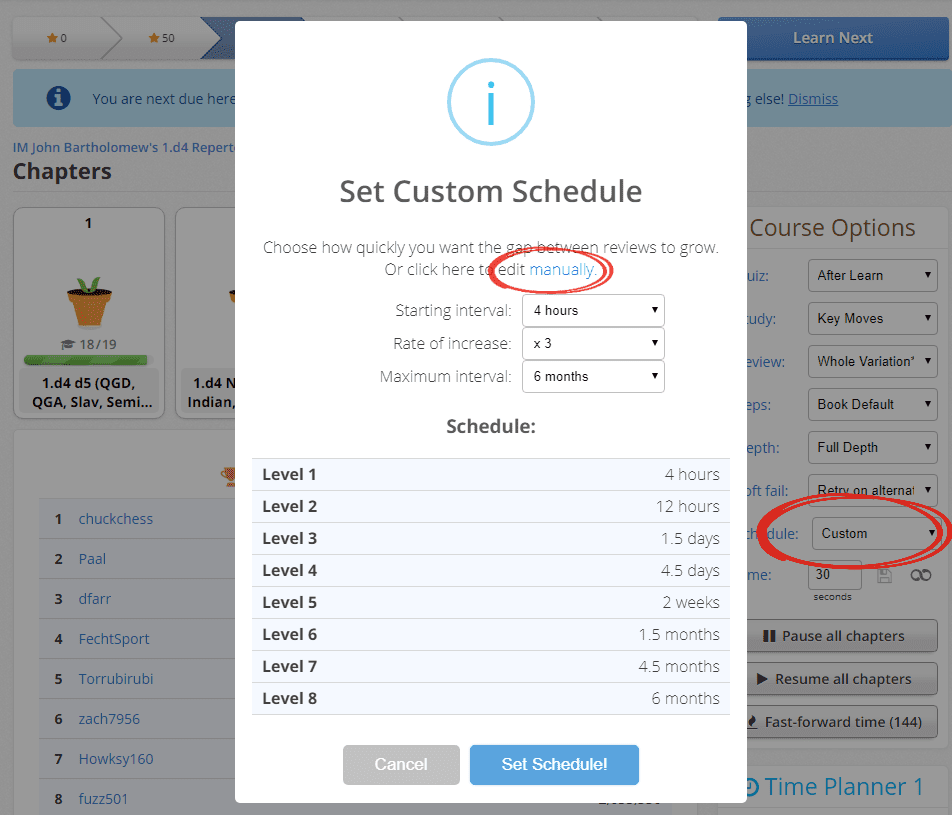
Excited to try it out? We recommend you try out the new features on The Woodpecker Method course, or any course you wish. For instance, the new Tactics Time is proving a popular one, or perhaps the excellent Knights on the Attack (which is entirely FREE!). Enjoy!
Check out the follow-up course Tactics Time 2 here.