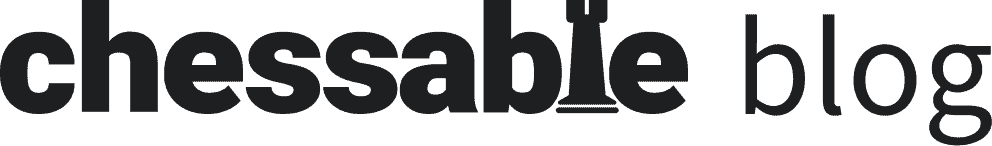The pause study session feature is finally here. It’s a simple concept and a seemingly simple function, yet it took us a while as we had to polish up a few different things under the hood before it was possible. So without further ado, here it is, while studying, click on the pause icon to pause your study session. Then, simply click the play icon to resume when you are ready to do so. We look forward to hearing your feedback about it, so that we may add more improvements wherever possible.
The Pause Button:

The Resume Button
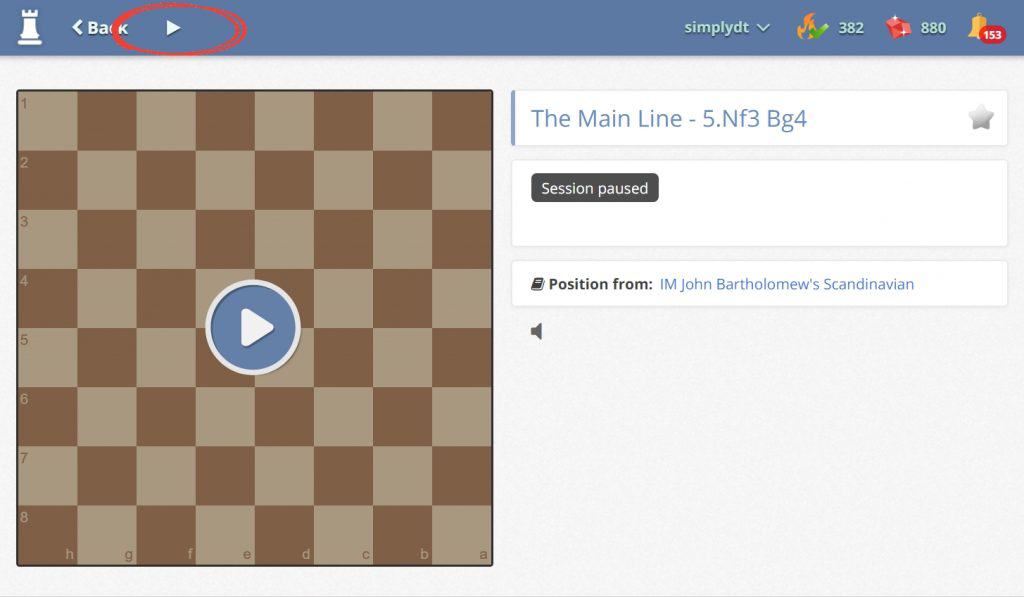
We hope you find this useful!
PS.- As an unwanted side effect we’ve had to remove a setting to disable the “focus mode view”. Only 30 active users were affected by the removal of this option, and if you were one of them and really miss it, you can get in touch and let us know. You can also keep up with all changes to Chessable in our change log.