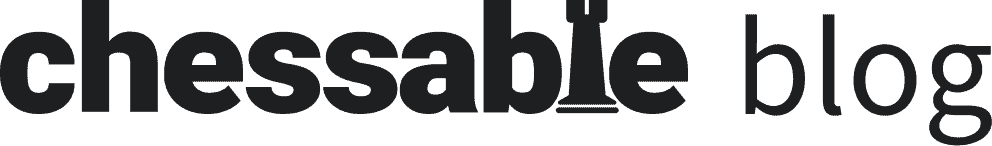This is a short blog post to announce a site-wide change, from today on the default setting for all Chessable books is to review variations as “whole variation”. For most of you, this should go unnoticed, and the site will continue to work the same. However, for some of you, if you have noticed that “Overstudy” is coming up a lot more often, or you seem to be reviewing more moves than before, then this post is for you. It’s very easy to switch back to the “old way”.
Whole Variation Review
In this mode, the moves you need to review will always be part of the entire variation they belong to. In other words you will be quizzed on the complete series of moves leading up to the move you need to review. You will not always get points for this. In the cases you do not get points, you will see “Overstudy” pop up. Whole Variation review is the most popular setting on Chessable, and most books and members already have it on by default.
Random or Randomized Position Review
This is Chessable’s original study mode, where every position can be shown independent of the variation it belongs to. This mode is considerably harder to study with as you always have to stop and re-assess the whole position. This mode is useful if you are very confident in the book you reviewing and want to quickly solve positions. You can even get Chessable to serve you up to 100 moves in one study session if you are using random mode.
How to swap between the two?
The setting is available on a per book basis. Meaning that if you change it on a book, it won’t affect all of your other books. So feel free to play around and experiment with each mode, so you get familiar with what they do. To find the setting navigate to the chapter or variation list inside a book and on the right side (or bottom on mobile), find the “Book Defaults” box. Here, you can change between the modes.
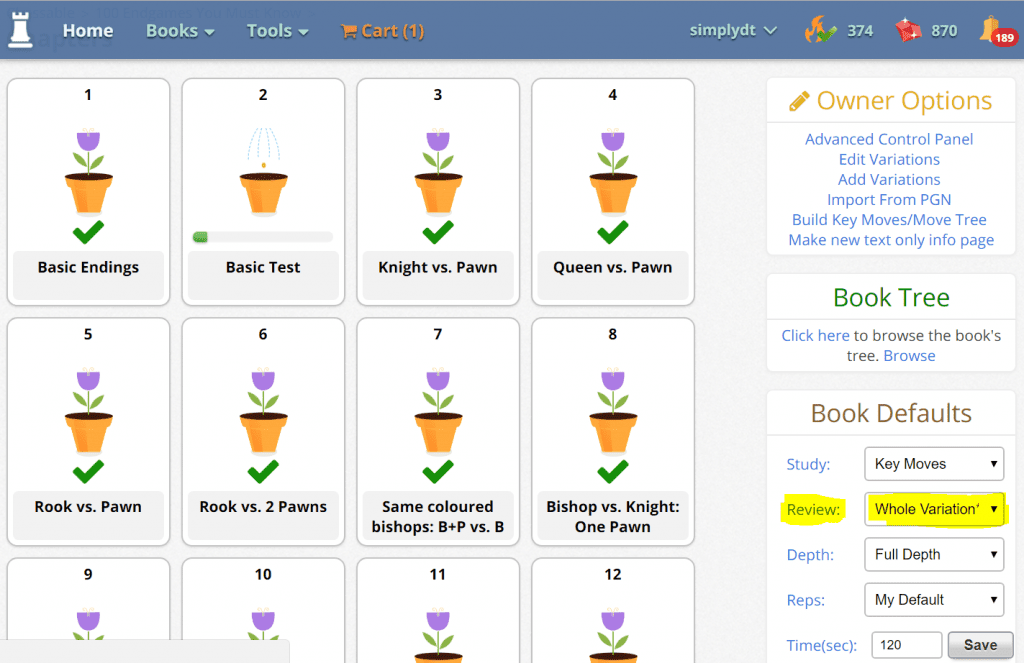
If you were one of the few(ish) users affected by the sitewide change, please accept our apologies for the inconvenience, but once you’ve changed the setting to your preferred option, it will remain there and work as you expect it.